Over the last couple of months, we’ve made some changes to the feed dashboard you should know about. An overwhelming majority of customers have responded positively to the new changes and improvements with podcast feed creation, importing feeds, and feed merging.
When you login to your FeedPress account, your feed dashboard is the first page to greet you. There are four buttons laid out horizontally across the top of the page: Create Feed, Import Feed, FeedBurner Migration, Merge Feed.
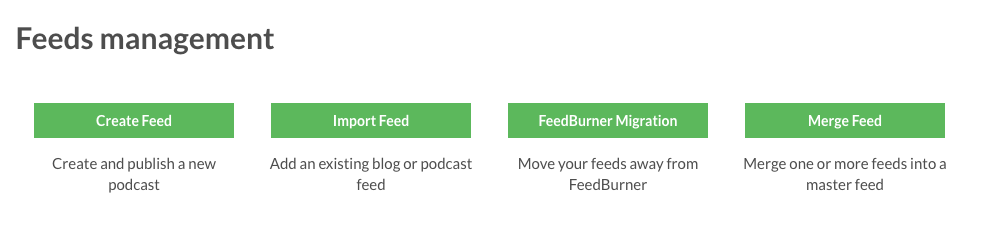
Create Feed
To create a new podcast feed and to utilize the new podcast post creation system, you will use Create Feed to get started. We’ve had a few reports from people who inadvertently used this method when what they really wanted was to import an existing podcast feed that they own. We added some additional text to the button to make it clear this is for podcasters that want to create a new feed from scratch.
Import Feed
If you own a feed that you wish to import into FeedPress, be it a podcast or blog feed, you will import it so you can get analytics or add podcast hosting if you need it. Note that if you are running WordPress, you can also install our plugin to speed-up setup. Our plugin can import the feed and redirect as well as do a few other advanced things. Importing feeds means they are from a third-party. For example: WordPress, Tumblr, Blogger, Libsyn, SoundCloud.
FeedBurner Migration
If the label didn’t give it away, within a couple of clicks, you can easily move your blog and podcast feeds from FeedBurner directly into FeedPress. We port the feeds and data, which include any newsletter subscribers.
Merge Feed
A sought after feature requested by our customers, you can take two or more feeds and merge their content together. This is useful for podcast networks that want a single “master” feed that contains all of their podcasts. Bloggers also find it useful since you can take different feeds that contain different content and create a “master” feed with all of their writing.
Create Feed vs Import Feed in FeedPress: we explain the differences.
Click To Tweet
Coda
We have some bigger updates planned for the dashboard in the future, but for now, I hope this clarifies some of the recent changes we’ve made. If you have any questions, we’re available 7 days a week to help. Get in touch with us via email.
The post Review: Changes To Your Feed Dashboard appeared first on FeedPress – RSS analytics and podcast hosting, done right….
![]()