I care deeply about the level of production that goes into each podcast that I make. My production chain begins with using the best microphones I can afford and ends with carefully edited and mastered audio that is suitable for consumption by the listener. I enumerate my production chain below and how it flows to the final product:
- Microphones
- Outboard processing (compressors)
- Mixer
- Computer
- Recording software
- Editing
- Mastering
- Upload to the web
Disturbing frequencies you don’t want
A common problem in podcasts produced by the inexperienced is an abundance of undesirable low-end frequency. For example: excessive bottom end that’s audibly disturbing when people hit their microphones, slam their arms on a desk, or a car drives by with its subwoofer blaring. If you record in a noisy environment, this amplifies certain problematic frequencies. Short of recording in an acoustically treated room away from the noise of the outside world, you can’t completely get rid of all undesired frequencies. You can of course minimize the impact or “energy” of the problem.
If you have a dynamic or condenser microphone with an XLR connector, there’s a good chance you will find a switch on it that is a bass roll-off (sometimes referred to as HP or High-Pass). The characteristics of the bass roll-off implementation can vary from microphone to microphone. Consult the manual from the manufacturer to get the details on how they implemented a bass roll-off.

What frequencies should I filter?
A High-Pass filter, as the name suggests, allows high frequencies to pass through whilst unwanted low frequencies (below the threshold you specify) are removed.
For spoken word, I typically filter below 100Hz as you really don’t need frequencies below that. Most of the frequencies that live below 100Hz too easily creep into a recording, some are avoidable if you have poor microphone technique and bad habits, others may be out of your control (as described earlier). In the illustrated example below, the microphone I use is a Shure SM7B. At the rear, there are two switches: one provides a presence boost, the other a bass roll-off. Audio engineers will tell you filtering closest to the source is best. I would agree, but in some scenarios, you’ll find the bass roll-off too aggressive.

The SM7B is a fantastic microphone, but I don’t roll-off on the microphone because the filtering slope begins at around 200Hz. There are some lower frequencies in a male voice that I like to retain around 150Hz). Other dynamic microphones more commonly roll-off at around 100Hz or even 80z. There are other microphones that offer granular controls such as the Sennheiser MD-421 that have multiple bass roll-off options. If you don’t filter at the source, there are 3 other options: filter at the mixer level if you have the luxury of owning one, filter at the preamp/channel strip, or in software.

Rolling off bass in software
My primary recording software is Adobe Audition. The example below applies to other popular software packages such as: Avid Pro Tools, Logic Pro X, GarageBand, or Audacity. Plugins are little software programs that can be inserted into an individual audio track to apply a particular desired effect such as: dynamic processing (compression), reverb, delays, equalization, and more. To filter out low frequencies, insert an EQ plugin into the problematic audio track.
Enable the HP button and specify a value for the filter. Note that I set mine to 100Hz.
Note: If you prefer, you can filter all tracks at once, and how you do that is by inserting the same EQ plugin on your “Master Bus” track. The Master Bus is a stereo bus that sums all of the individual audio tracks together.
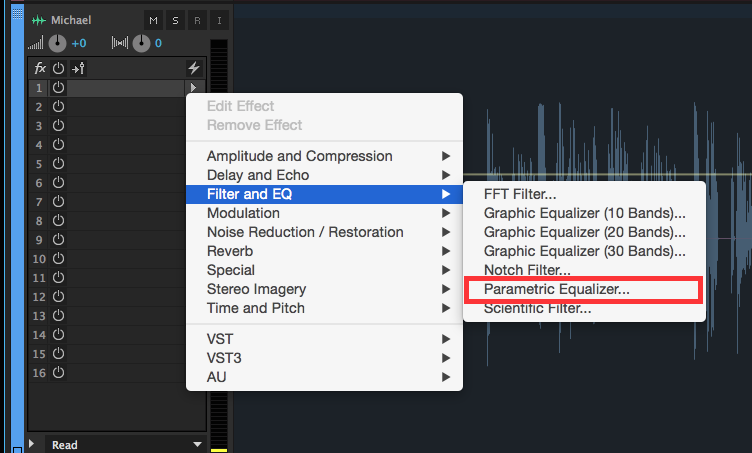
You’ll notice in the screenshot below that below the “Frequency” option, there is “Gain” setting, which defaults to 24dB/Oct. This setting tells the filter by how much gain should it attenuate from the signal in db (decibel as the unit of measurement for the intensity of sound). In other words, how aggressively should it cut out the frequencies. The “Oct” stands for octave. In musical terms, an octave is described as follows:
A series of eight notes occupying the interval between (and including) two notes–one having twice or half the frequency of vibration of the other.
To put this all together, my High-Pass filter will filter out frequencies at 100Hz or lower and will cut them on a relatively aggressive slope of 24db per octave.
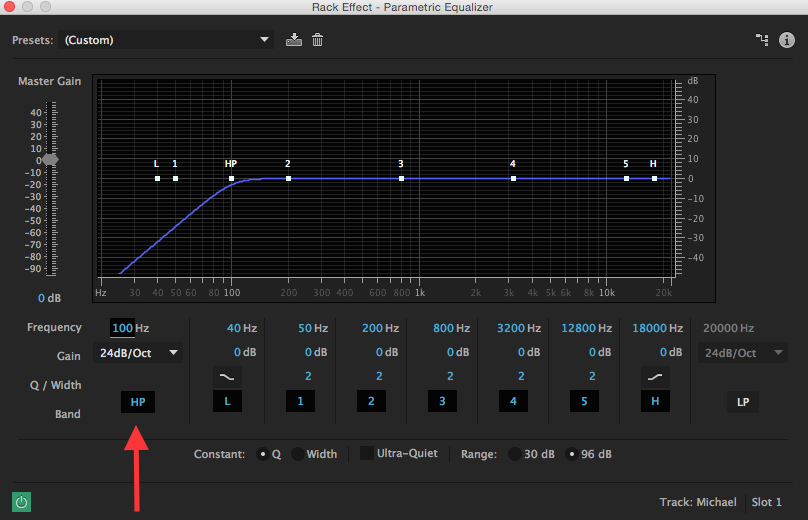
Podcast tip: Remove undesirable low frequencies from your podcast audio with High-Pass filtering.
Click To Tweet
Coda
You now have an understanding of problematic frequencies that you want to remove from your podcast audio, how to remove them, and what exactly is going on from a technical perspective behind the scenes.
The post High-Pass Filtering: Getting Rid of Undesirable Low Frequencies appeared first on FeedPress – RSS analytics and podcast hosting, done right….
![]()